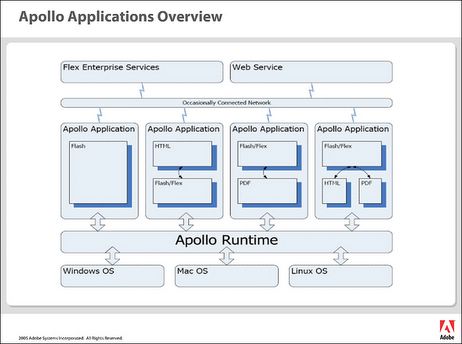Flash Lite is the version of the Macromedia Flash Player that has been specifically designed for use on mobile phones. This article aims to give you an introduction to developing content for mobile devices and the tools you need to start building applications using Flash Lite.
A Brief History
Flash Lite 1.0 was launched in February 2003 for NTT DoCoMo 505i handsets in Japan and provided an easy way to put Flash content on to mass market mobile phones for the first time. Flash Lite adoption in Japan has been hugely successful with Flash Lite pre-installed on 25 different handset models.
As of this writing, the current version of Flash Lite is 1.1 and this article will be concentrating on this new release. This updated version has added HTTP based connectivity, improved access to native device capabilities and a new content development kit (CDK).
Why Put Flash on Mobile Phones?
Using Flash technology on a mobile phone provides the same advantages as using Flash on the desktop. You can create rich, interactive, compelling user experiences that have a consistent display across a range of platforms. Developing applications with Flash Lite can also result in a quicker time to market and lower developer costs than using J2EE or C++.
One of the major strengths of the Flash platform on the desktop is the one million-plus developer community that has years of experience designing and developing user interfaces, games, animations and e-learning applications. This kind of content is also required for the mobile market so if you're a Flash developer or designer, you can use your same skill set to develop content for this brand new market.
Examples of Flash Lite Content
The Flash Lite developer community has been building a wide range of content for use on mobile phones including games, information tools, screensavers and e- learning applications:

Image 1: Examples of Flash Lite Content
More examples of Flash Lite content can be found in the Macromedia Flash Lite Exchange.
As with Flash on the desktop, Flash Lite gives you the power to create any type of content you want. The only limitation is your own creativity.
Features and Functionality
Flash Lite offers you the same timeline based features that you would expect to find with a Flash based platform:
- Movie Clips
- Buttons
- Vectors
- Gradient
- Bitmaps
- User Input
- Audio
- Scripting
As this version has been designed for use on mobile devices that have much less processing power and memory than desktop computers, it has a reduced feature set when compared with its big brother Flash 7. In fact, Flash Lite is based on the Flash 4 scripting engine. Macromedia has gone for distribution rather than functionality with the release of version 1.1.
One of the new features of version 1.1 is the ability to access native device properties. From within your application you can now:
- Get battery level status
- Send SMS messages
- Get network connectivity status
- Dial phone numbers
- Launch other applications
These new capabilities let you create content that can interact with the host device giving your users a much better "mobile" experience.
One of the most important new features of Flash Lite 1.1 is the ability to send and receive data over HTTP. This enables you to load data (and SWF's) into your application from a web server, giving you the benefit of dynamic content in an installed application.
Getting Started
The first thing you will need is a copy of Flash MX Professional 2004 and the Flash Lite 1.1 Content Development Kit (CDK), which can be downloaded from the Macromedia web site:
The CDK includes the following:
- Authoring update for the Flash IDE
- Sample files and tutorials
- Authoring guidelines (including all the Flash Lite 1.1 actionscript commands)
- Interface elements (select boxes, radio buttons)
The authoring updater contains a test player that allows you to test your applications within the Flash authoring environment:

Image 2: Flash Version Settings
The test player lets you preview your applications in a simulated environment but it will not replicate the processing speed and the functionality of a mobile device. For that, you will need to purchase a Flash Lite 1.1 compatible phone. A list of supported handsets can be found at the Macromedia website.
Tip: Try eBay for some cheap mobile phones to use to help develop and test your Flash Lite content.
Once you have your phone, you need to get the Flash Lite 1.1 player. This can be purchased (yes purchased – that's not a typo), from the Macromedia store. It is inexpensive at $10 so the price shouldn't put you off. In time, mobile devices will have the player already installed but for now you need to buy the developer version.
Some of the most useful mobile phone applications have dynamic content which requires you to have a GPRS account with your service provider.
Building an Application
Before starting to build your first Flash Lite application you need to decide which handsets you will be targeting. Mobile phones vary quite extensively in features and input methods. You should take note of the following:
- Screen size
- Input devices (five-way navigation, touch screen)
- Processor speed (important for animation and complex graphics)
- Sound support
Note: There is an initiative underway in the Flash Lite developer community to document these properties across all Flash Lite supported handsets.
Mobile phones don't have a keyboard or mouse, so your interface will need to be designed in a way that is intuitive and easy to use with the phones input methods. Flash Lite can take input from joysticks, touch screens and navigational keypads. You can also assign key press events to the 0-9,* and # keys. Some phones also have "Soft Keys", which can be mapped to key press events:

Image 3: Soft Keys
When developing applications for Flash Lite, the differences between creating content for the desktop and creating content for mobile devices need to be considered. It is beyond the scope of this article to discuss this subject in detail but points to consider include:
- Font choice and text sizes
- Use of vector and bitmap images
- Simultaneous tweens
- Use of alpha effects
Desktop to Device
Once you've built and tested your application on your desktop machine, you will need to transfer it to your phone to get a true indication of how well it will perform and render. One of the following methods can be used to transfer the SWF file to your device:
- Bluetooth
- Infra Red
- Cable
- Email
- Memory Card
- Download from internet
Bluetooth is by far the easiest way as many of the phones that support Flash Lite are Bluetooth enabled.
I've Built My First Application, Now What?
After you've tested the application on your mobile device, it's time to show it to the world. The obvious place to start is the Macromedia Flash Lite Exchange
You can submit your SWF file and gain exposure for your content from operators and manufacturers all over the world. Macromedia is actively promoting this showcase so it's a good idea to try and get your content included.
If you have a website or blog, you can provide a link to your application from there or try the new showcase section at the Flash Mobile Forum.
Resources:
Macromedia Website
Macromedia Flash Lite Forum
Flash Lite Discussion List
Flash Devices
The Future
Flash Lite is simplifying the development of mobile phone applications and opening up a huge potential market to existing Flash developers. Recent deals with Samsung and Nokia have proved that there is a commitment by the manufacturers to support the platform so it's only a matter of time before Flash Lite enabled handsets become readily available.
Summary
This article has given you an introduction to Flash Lite and the tools you need to start producing your own mobile phone content. Flash Lite gives you the power to create visually rich, connected, intuitive mobile solutions, and the best thing is that if you're a Flash developer, you already know how to do it.